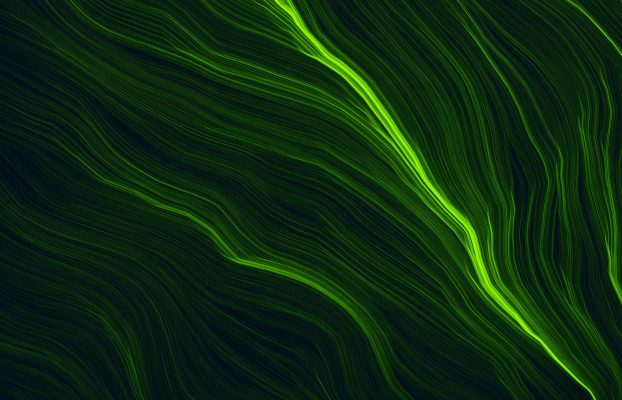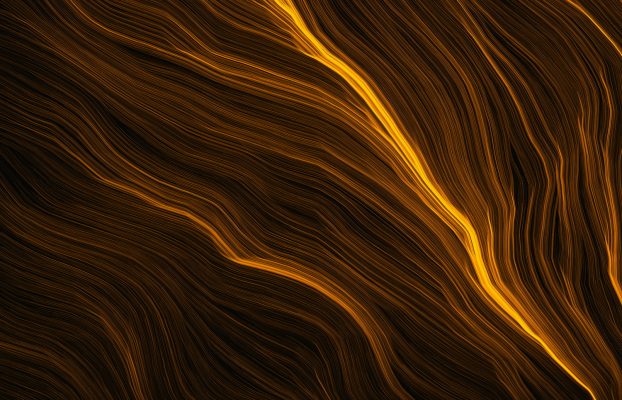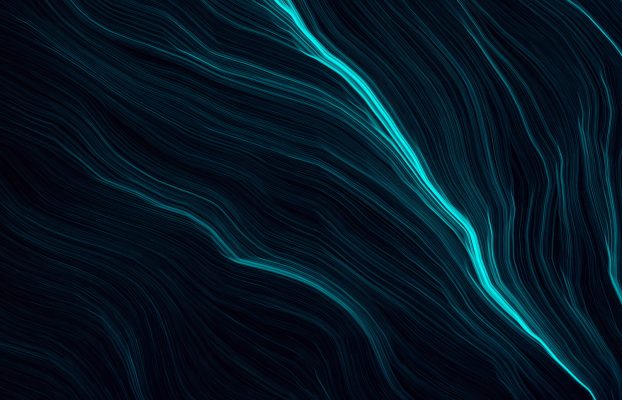ThunderNews.com is a premium Usenet newsgroup provider. Our servers peer with hundreds of other Usenet news servers across the Usenet to provide our users access to every newsgroup available. We offer the best combination of connection speed, excellent article completeness and long article retention available – all uncensored, unfiltered and without logs.
We carry almost every active newsgroup available – in excess of 107,000.
Our ThunderNews news server has one of the longest retention times available anywhere. We maintain text discussion groups for up to 5650 days and newsgroups for up to 4451 days.
Yes. At ThunderNews.com you will find the newsgroups available from our server as they appear on the Usenet. Your privacy is important to us. At ThunderNews.com we do not log what newsgroups or articles you read.
ThunderNews offers a range of accounts from 10 GB to Unlimited per month. We offer renewal terms of monthly, 3 months, 6 and 12 months.
Our regular accounts are NOT speed limited. You can configure up to 50 connections to our Premium Usenet servers. You can connect as fast as your ISP connection will allow!
We are confident that you will be very pleased with our news server’s speed, excellent completion rates and long retention. We make it our mission to provide our customers with great customer service.
We use industry standard SSL secure encryption to encode your account information and we take appropriate steps to ensure your information remains secure.We do not release our users’ personal information to third parties except for those who process financial transactions for your account. Our Privacy Policy is available for your review.
At ThunderNews we want you to experience the full speed of our Usenet servers. We allow you to configure your newsreader software for up to 50 connections from the same computer on Premium accounts or 10 on Standard accounts.
Absolutely not! At ThunderNews.com we keep no logs of what groups you visit or what articles you read.
Usage is measured in bytes as it leaves our servers. Bytes will be charged against your usage limit as they occur. Message headers are included in the measurement.
We welcome you to sign up for an account on the Signup page. If you have any questions not answered in our FAQ page, please contact us by the Support page.
Not sure? Request a Free 3 day test account from our Support Team. We are confident once you experience the speed of our servers, long article retention and excellent completion rates, you will want to join ThunderNews.com.
You will receive your User ID and Password along with instructions on how to set up your newsreader software to access our news servers at the e-mail address you provide during the sign up process.
Normally, your account is created within minutes after your transaction processes successfully. If you have not received your confirmation e-mail within 1-2 hours after signing up, please check your e-mail spam filters to be sure they have not rejected our information e-mail to you. Please contact us on the ThunderNews Support page if you do not receive your e-mail within 1 – 2 hours.
Our accounts are billed in monthly terms or 3, 6 or 12 month terms if you choose. At the end of your term, your account will be renewed charging your credit card, PayPal or WorldPay account. If you have submitted a cancellation notice during the current month, your account will not be renewed and service will end.
If you have enabled Auto Recycling, your account will renew automatically within 30 mintues to an hour of you reaching your usage limit. This feature allows you to prevent service interruption. If your account is Auto Recycled, your monthly term resets for a new month from the day it was recycled. If you have a multi-month term account, your account will reset with a new month of service and your next rebill date will be adjusted to account for the early renewal. You can enable or disable Auto Recycling in the Account Dashboard on the Your Account page.
If you are a new user and your card is declined, be sure you are entering the information exactly as it appears on your card. Your address should be appropriate for the card as well.
If you are an existing customer and your card expires or is declined, you will need to update your payment account information in the Account Dashboard on the Your Account page.
If you have repeated trouble getting a card to authorize, try another one or contact us on the Support page. You may also want to consider using WorldPay or PayPal as your payment method.
You may choose to upgrade or downgrade your account in the Account Dashboard on the Manage My Account menu.
If Auto Recycling is enabled on your account, you do not need to do anything. Our system will renew your account within 30 minutes to an hour of reaching the limit.
If you have disabled Auto Recycling, there are two options:
1) You can Upgrade your account to a higher usage level in Account Dashboard on the Your Account page. Upgrading will renew your usage limit and reset your account for another 30 days.
2) You can toggle Auto Recycling to Enabled on the Account Dashboard on the Your Account page for a few hours. Uusally in a half hour or less, our system will renew your account and bill your payment method. Once your account renews, you can toggle Auto Recycling back Disabled if you choose.
If you find yourself manually renewing your account often, you might want to consider enabling Auto Recycling so that your account will renew by itself if you reach your usage limit or you may want to consider Upgrading to a more cost effective higher usage account.
Auto Recycling is a feature we developed on request from our users. Auto Recycling prevents service interruption by automatically renewing your account at the same service level you currently have within 30 minutes to an hour of you reaching your usage limit if you reach your limit before the normal 30 days is up.
If your account Auto Recycles, your usage limit will renew and your account will reset for another term from that day. You can enable or disable Auto Recycling in the Account Dashboard on the Your Account page.
Accounts normally renew during the evening on the night before your monthly term is set to expire. Accounts with succesful payments renew shortly after midnight US time.
Accounts that are Auto Recycled or Upgraded, should renew in a half hour or less after the payment transaction processes successfully.
If your credit card has expired or is declined, the renewal process will fail. If renewal fails, please update your payment information on the Account Dashboard. Customers paying with PayPal or WorldPay should log into your account at those companies to verify the payment sources funding them are up to date
Yes. ThunderNews provides your account history to you online in the My Account History section on the Your Account page where you can view invoices and download invoices as well.
You can track your usage bytes and remaining bandwidth balance on the Your Account page.
Use the Account Dashboard on the Your Account page and choose Cancel Account. If you cancel your account, your service will continue until the current service period runs out. Refunds are not issued. You may reinstate your account by contacting our Support Department.
502 messages are server authentication errors. There are two likely causes:
1) You have reached your usage limit and the news server will not allow you to log in. You can Upgrade or Renew your account with the Account Dashboard on the Your Account page.
2) If you are a new user, check to be sure you have configured your newsreader software completely – particularly the username, password and news server URL and port. Also, check the port you are using a NNTP port number or SSL port number as appropriate.
Our Standard news server name is:
US Server : news.thundernews.com.
EU Server : eu.thundernews.com
with NNTP ports: 119, 23, 443, 3128, 7000, 8000, 8080 or 9000
with TLS ports: 563, 80 or 81
Configure your newsreader for: user id and password required.
Enter your User ID and Password issued by ThunderNews.com
You may configure your newsreader software for up to 10 connections on accounts on our Standard server and up to 50 connections on our Premium servers.
Our accounts are designed for single users and their immediate families. You may not share accounts. You may connect from multiple IP addresses with ThunderNews accounts that have a defined usage quantity per month. Unlimited accounts are not allowed to connect from multiple IP addresses. Our Acceptable Use Policy outlines our policy on account usage.
All messages are encoded as text when they are uploaded to the Usenet. If you retrieved a message that had a file attachment, it was encoded as text as well. Messages with text encoded file attachments are not as efficient at storing information as the original files. The difference can be up to 40% depending on the encoding method chosen for the message by the message poster.
Yes. If we do not carry a newsgroup you are interested in, we will be glad to add it. If you would like to start your own group, we will work with you to set it up. Contact us through the Support page.
The most likely cause is that your newsreader client software is attempting to make more simultaneous connections (10 or 50 depending on your account type) to the news server. The server will disconnect all sessions if the newsreader client exceeds the limit. Try reducing the number of connections by one until you no longer receive the error. Also, if you are connecting to more than one server simultaneously, the total of all connections must be equal to or below the maximum for your account.
Acceptable Use Policy
Privacy Policy
Terms and Conditions
DMCA Policy