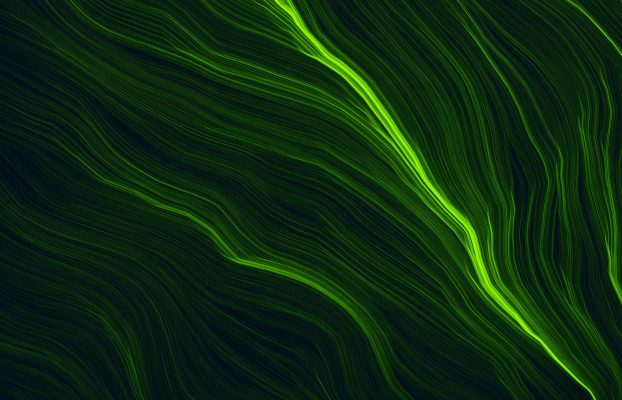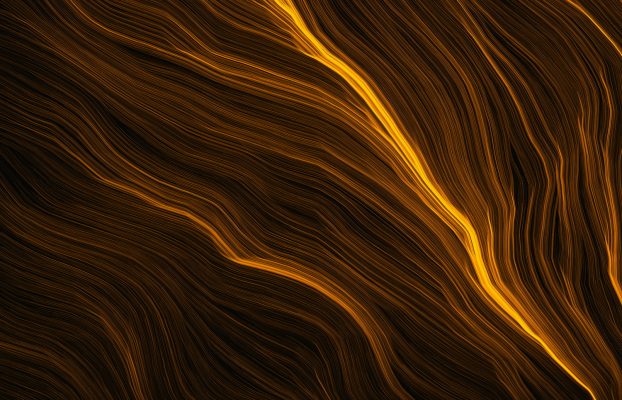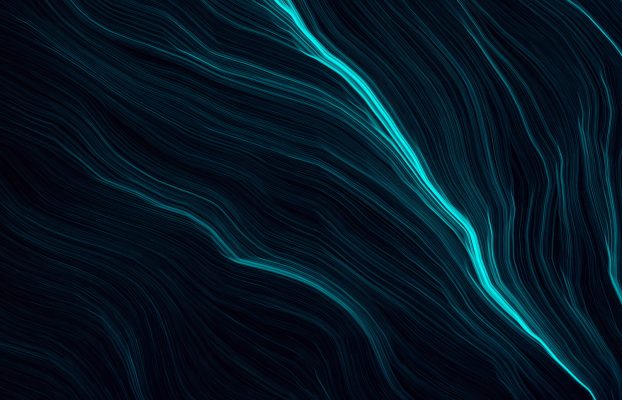ThunderNews.com Help and Support:
Normally, you should expect to receive your new customer login information e-mail within minutes of signing up. Unless you receive an error message at the end of the signup process, we send the new customer information mail before we display the payment confirmation page to you. Occassionally, e-mail services do back up and sometimes e-mails are delayed. This is particularly true of free e-mail servers such as hotmail, aol, yahoo, etc. If it has been over an hour since you joined and have not received your new customer information e-mail, please contact us below and we will be happy to resend it to you. Spam filtering software can divert our e-mail to your “Spam”, “Suspsect” or “Trash” folders, etc. Please double check to see if our e-mail was captured by your spam filter. In the past Earthlink and Hotmail customers with spam sensitivity settings set to ‘High’ have reported they did not receive their signup e-mail in a timely manner. If you are a customer of one of these ISP’s be sure to set your e-mail account to accept e-mails from: sal…@thundernews.com and supp…@thundernews.com If your spam folders do not have the mail, click “No” below to submit a support ticket requesting your login credentials be resent. After you submit a ticket, our system will generate an acknowledgement mail within a few minutes. If you do not receive an acknowledgement within a half hour, you may want to submit a ticket from using an e-mail address with a different e-mail provider. Our 24/7 support team can assist also.
502 errors are authentication errors. The most common reason new users have 502 errors is because of typing errors when configuring your newsreader client software for your ThunderNews account. There five things that must be set correctly in your newsreader software in order to access the news server: User ID. ThunderNews user id’s contain all numbers. Premium account user id’s also will have a prefix of “tn” in front of the number. The user id must match what we sent you in the new customer e-mail you received. User Password. Letters in ThunderNews passwords are case sensitive. If your password appears to contain the number one or the lowercase letter “L”, please check it very carefully. The most common reason for 502 errors is swapping the number one and lowercase letter “L” in your password. Numeral one and lowercase letter “L” can appear very similar depending on your computers fonts. You may want to consider copying and pasting your password from our e-mail into your newsreader client – be careful not to copy leading or trailing spaces. If you are in doubt, copy your password to a word processor and choose a large font to study whether the you have a numeral one or lowercase letter “L”. Please Note: If you change your password on our website, it updates to our news server as well, so remember to change your newsreader password if you change your password on our website. There can be a lag of up to a half hour between changing your password on our website and it being updated across all the news server front ends. Server Name. Our news server name is not: www.thundernews.com Check to be sure you are using a server name listed in your new customer signup mail. Connection Port. If you are making a regular NNTP connection, be sure your newsreader is using one of the ports listed in your new customer e-mail. If you are connecting to one of the SSL news servers, be sure to choose a SSL port from the list in your welcome mail. NNTP and SSL connections use different ports. For SSL, some news reader software packages require you to check a box or type the port number in a different part of the server setup process. Login authorization required. Our news servers require confirming your are authorized to connect before accepting connections. Your news reader software must be configured to send your login information. Normally, this is done by checking “login authorization required ” or “send login information when connecting ” or similar.
Assuming you have connected successfully before, there are a few things that could cause a 502 error. If you have a monthly or daily limit account, you could be out of bandwidth. Log into the member’s page and check your available bandwidth. If it has a negative or zero balance, you are out of bandwidth. Autorecycle will renew your account if it is enabled within about a half hour of running out. You can enable AutoRecycle on our website. Otherwise, you can submit a ticket to have your account renewed by our support team by clicking “No” below. If your month’s service is up, but your renewal payment failed, your account could be disabled. If you pay for your ThunderNews account by credit card, you can see if the payment failed by checking the “Invoices” link on your Member’s page. If your most recent payment shows declined, the payment failed. If you pay by PayPal, you can log into your PayPal account and review your recent activity. Any failed payments will be listed in your PayPal register. Paypal also sends an e-mail to you if a payment fails. WorldPay also sends a mail if a payment fails. If you changed your password on our website, it also changes your password on the news server. Remember to update your newsreader client’s password. There can be up to a half hour lag for a new password to update across all the new server front ends. If you reinstalled your newsreader client software, be sure you correctly entered your login information. See the help topic I recently joined and am getting 502 errors The news server could be unavailable. This is unlikely, but not impossible. Check this by pinging news.thundernews.com. If you get a response, the server is available. To ping the news server from a windows pc, choose “Start”, then “Run…”, type “command.com”, then at the dos prompt, type: “ping news.thundernews.com” if no packets are lost, the server is up. If you do not get a response, either the server is down or a router between us and you is down. Substitute other server names as appropriate.
Funded by Credit Card If you funded your ThunderNews account by credit card, click the “No” link below and submit a support ticket asking that we restart your account. If you know it, please include your old user id. If you do not want to wait for our Support team to restart your account, you can sign up for a new account on our Signup page. We suggest you log into your old account and verify its status is “canceled” or “expired” so that our system will not attempt to rebill it in the future. Funded by PayPal or WorldPay For accounts funded by WorldPay or PayPal that were opened after August 6, 2009, we can also restart your account. Submit a Support request by clicking “No” below. If you opened your ThunderNews account before August 6, 2009, using PayPal or WorldPay, we cannot reinstate it as we used older payment systems at WorldPay/PayPal to create those WorldPay FuturePay or PayPal Subscription agreements. To restart service, you need to create a new account on our Signup page. We suggest you log into your PayPal or WorldPay account and verify your old “subscription” or “FuturePay” with ThunderNews.com shows “canceled” in your PayPal or WorldPay register.
If you want to cancel service because of a technical problem or are dissatisfied, we would like the opportunity to make things right for you. Please submit a support ticket by clicking “No” below and describe your situation to us. If our Tier one support did not adequately assist you previously, please ask that your new support request be reviewed by a Tier 2 support member. We want your experience with ThunderNews to be a positive one. To cancel your account, log into your account on our website with your user id and password. Once on the Member’s page, choose the option to “Cancel Account”, enter the reason you are canceling and click the “submit” button. If your account is funded by PayPal and you joined prior to August 7, 2009, you must also go to PayPal and cancel your subscription with ThunderNews.com. Otherwise, PayPal will continue to send monthly payments on your behalf. If you joined after August 7, 2009, we can cancel the PayPal payments for you when you request to cancel your account. If you use WorldPay, we can cancel the payment agreement for you when you request to cancel your account. If this does not solve the problem please click “No” below explain your situation to us. Please be sure to include your member id in your support ticket.
You can use these lookup tools to have us send your User ID and/or Password to you: Member ID Lookup Password Lookup
By default we do not enable posting on our accounts. In the past, there has been some spam posting abuse, so we turned off posting access on new accounts and test accounts. You may submit a request to grant posting access by clicking the “No” link below and we will be happy to enable posting on your account.
This message does not mean you have consumed your bandwidth allocation.
This error occurs if our news server detects more open connections at once than your account is set up to allow. Typically, on our Standard servers, the limit is 8 connections and on our Premium servers it is 20. If the server detects more than the limit, it will close all connections, throw a 400 Error message and wait for a short period for a timeout to reset your account and allow new connections.
Due to small timing differences between your computer and our news servers (usually on slower connections or very long distances), it is possible for the news server to detect more open connections than the limit. If this happens frequently, we suggest you drop your “maximum simultaneous connections” setting in your newsreader software by 1 or 2. This reduces the likelihood of exceeding the maximum connections dramatically.
Most experienced Usenet users are aware that you typically receive maximum throughput speed at 4-6 total connections. This is particularly true if your ISP is the limiting factor in your connection speed.
If this does not solve the problem please click “No” below and explain your situation to us. Please be sure to include your member id in your support ticket.
Our server software requires that we configure a specific amount of bandwidth for each of our accounts. We set that number quite high on unlimited accounts and it resets daily. Occasionally, some customers with fast connections reach that daily bandwidth number before the day is over.
If you run into the bandwidth allocation, we’ll be glad to increase it for you. Our accounts are unlimited and we will take action to be sure you are not limited.
Click “No” link below to let us know if this happening on your account.
If this does not solve the problem please click “No” below and explain your situation. Please be sure to include your member id in your support ticket.
Click here if you do not know your password.
Click the chat bubble in the lower right corner to request a test account
Click the chat bubble in the lower right corner to leave feedback
Click the chat bubble in the lower right corner to get any billing problems addressed
Click the chat bubble in the lower right corner to report abuse
Click the chat bubble in the lower right corner for additional information

Speed & Reliability

Privacy

Newsreader Software

Lightning Fast Support

Encrypted Connections

Incredible Retention
Acceptable Use Policy
Privacy Policy
Terms and Conditions
DMCA Policy