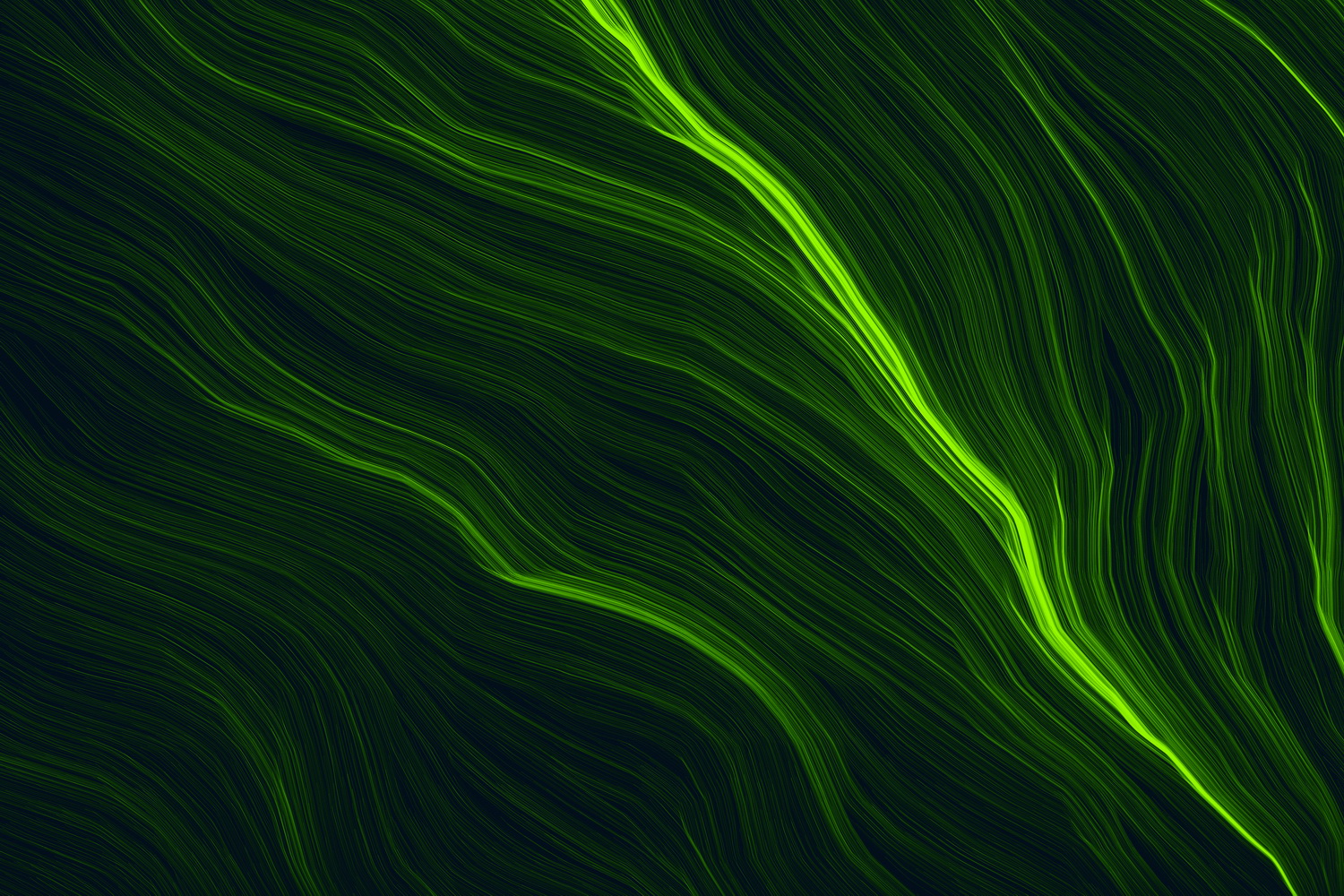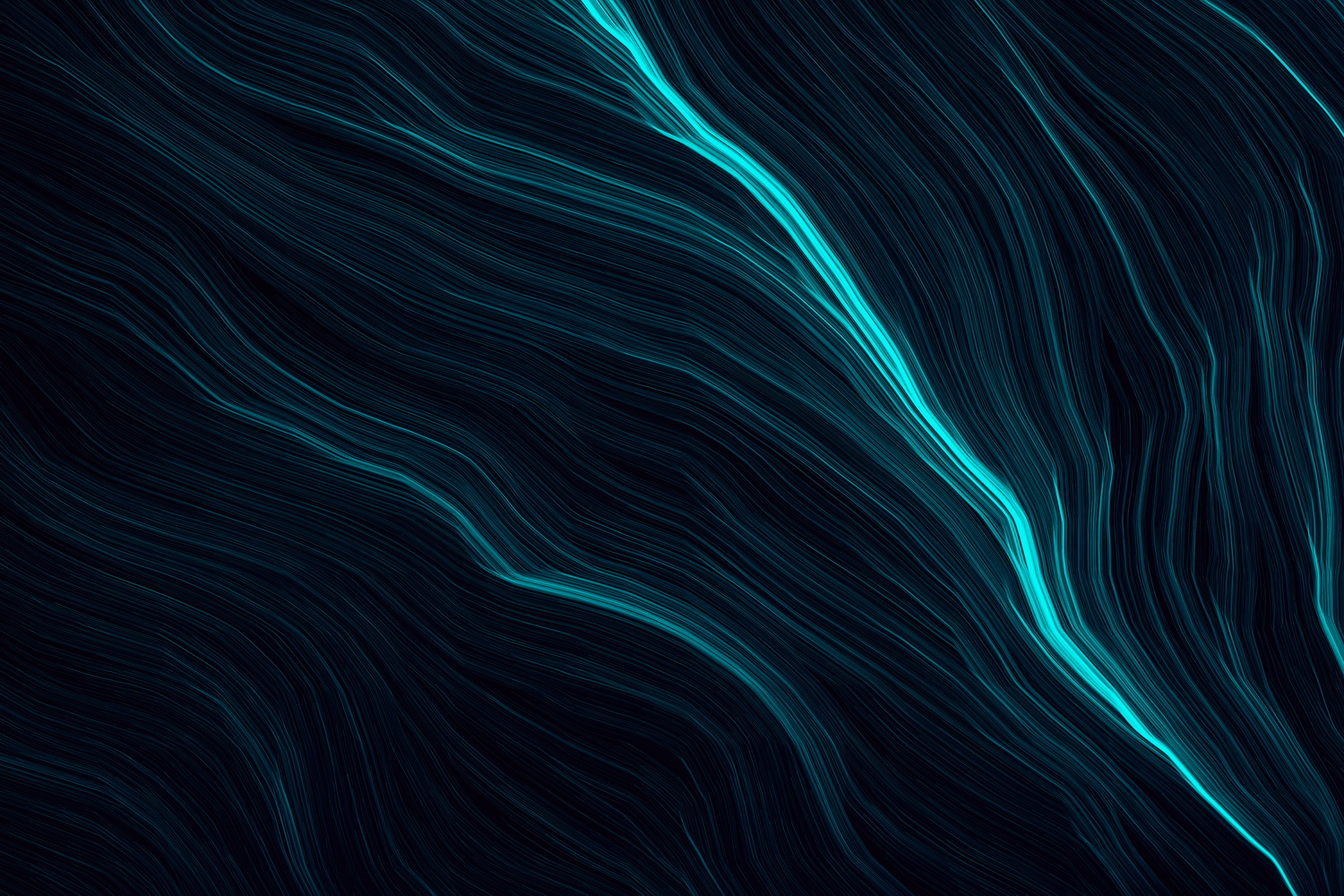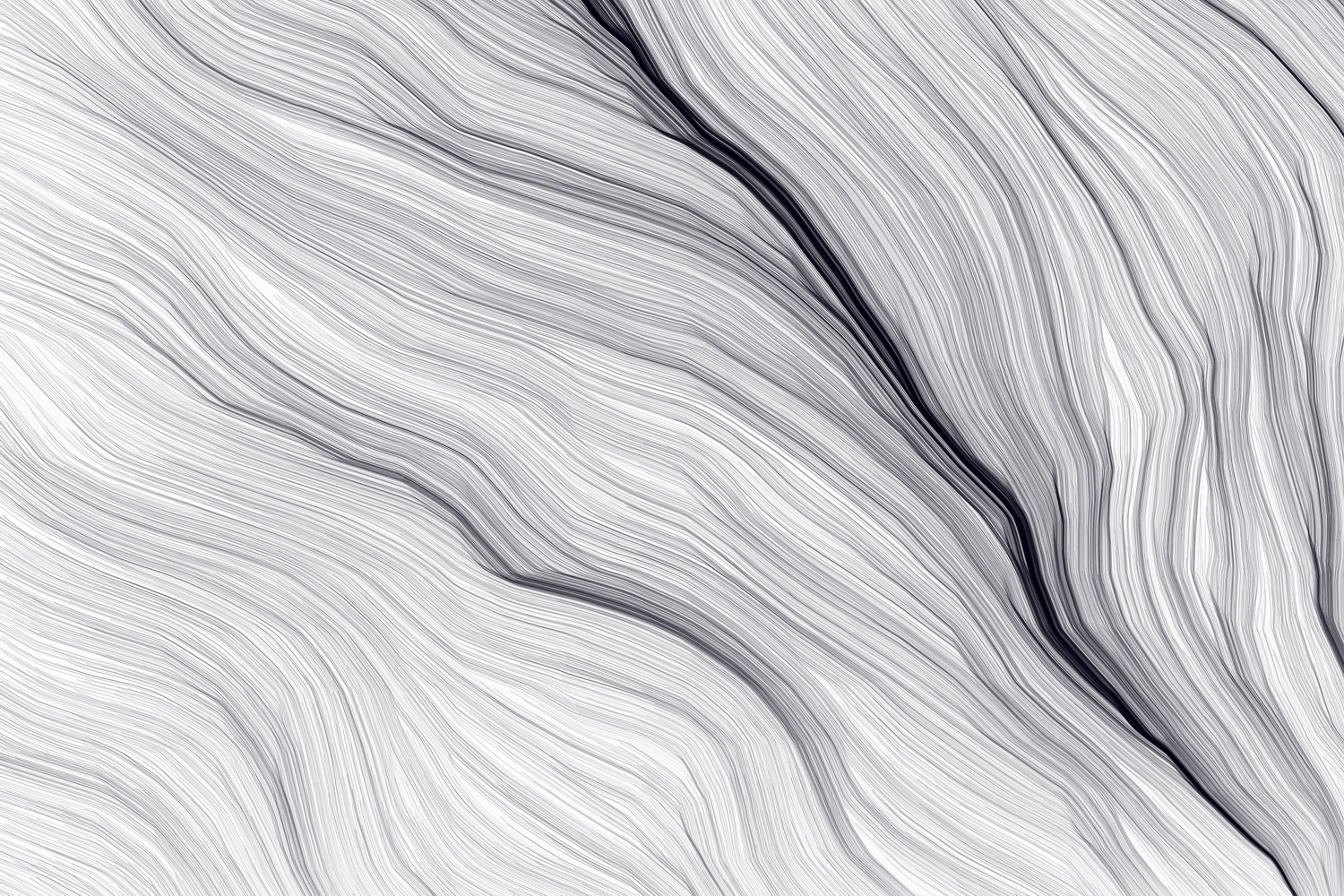Reported on Apple and Mac related newsgroups, Apple has been accused of locking down its latest range of iMacs, making them difficult to fix or upgrade.
Since Late 2009, there’s been a well-documented issue with the iMac line. If you upgrade the hard drive, the fans can start spinning like crazy. The fans at high speed are loud, mainly unnecessary, and have caused a lot of headaches for DIYers everywhere which are evident by newsgroup posts.
The reason the fans spin this way has to do with the iMac’s method of hard drive temperature sensing. Prior to 2009, sensors were placed outside the hard drive to gauge how warm the drives were – if they got too hot, the fans turned on to keep everything nice and cool. This method was simple, effective and made changing, exchanging, or upgrading the main hard drive a relatively simple task.
Now the iMac maker has included a proprietary connection that makes the problem even more difficult to work around, with self-installed drives showing error messages in the Apple Hardware Test diagnostics tool.
Apple’s 2011 line of iMacs, have gone one step further by altering the SATA power connector on the hard disk provided with the machine from a standard 4-wire power configuration to a 7-wire configuration.
In addition, hard disk temperature control is now regulated by a combination of this cable and Apple proprietary firmware on the hard disk itself. This makes workarounds, which have been possible in the past, much more difficult.
The crux of the issue comes when trying to replace the included hard disk with another – this now results in the hard disk bay cooling fan spinning up to full, ear-splitting speed (up to 5,600rpm according to apple newsgroup sources).
Hard drives fail. It is not a matter of “if” but rather a matter of “when” your hard drive is going to fail. We preach this all the time in regards to having a proper backup strategy in place to prepare from when that failure happens. But it seems now, that when that happens to the main drive on your iMac, you’re left with two options – buy a new drive from Apple and have them install it via one of their Authorized Service Centers, or enjoy the rather large Apple logoed paperweight on your desk. Want a 3.5″ drive larger than 2TB? Too bad – Apple doesn’t offer them.
Apple has often tried to prevent end users from performing the same kind of upgrades on Macs that they can with their PC. However, with upgrading an old computer more popular now than ever, and end users more keen to be able to boost their PCs performance as well as being able to replace failed hardware, Apple’s move appears to have caused a rift among Mac users. The more tech-savvy are concerned that the move is too restrictive.