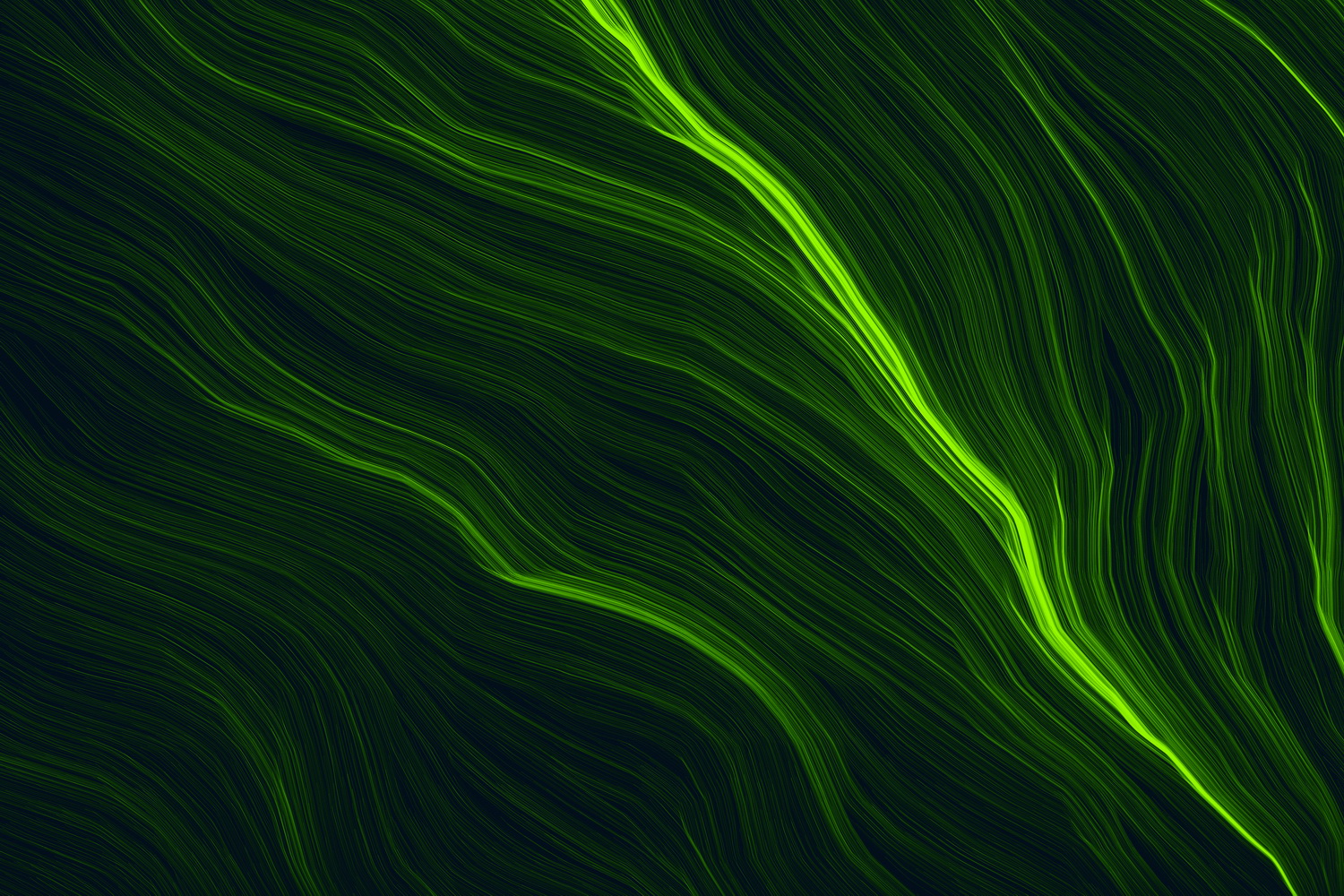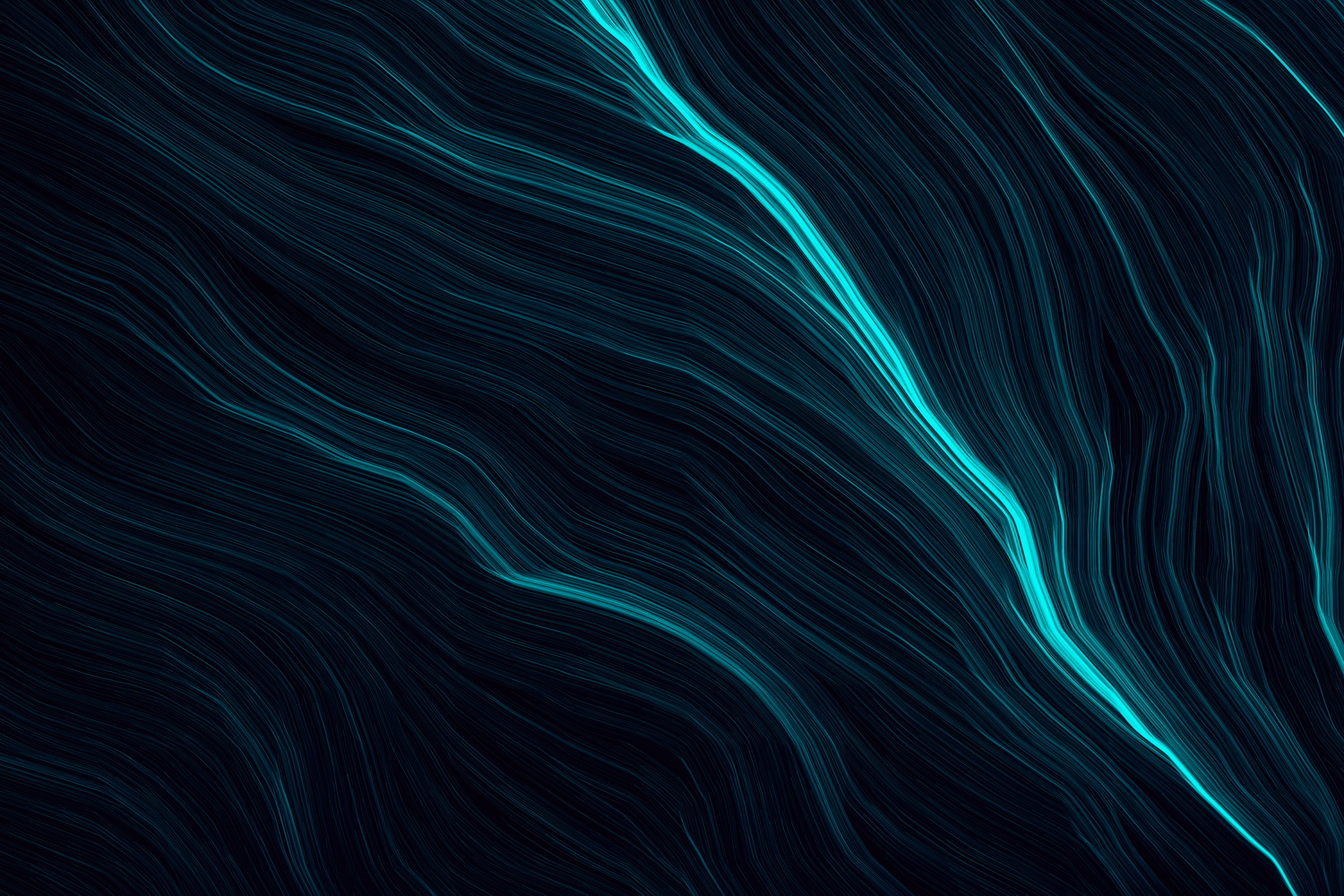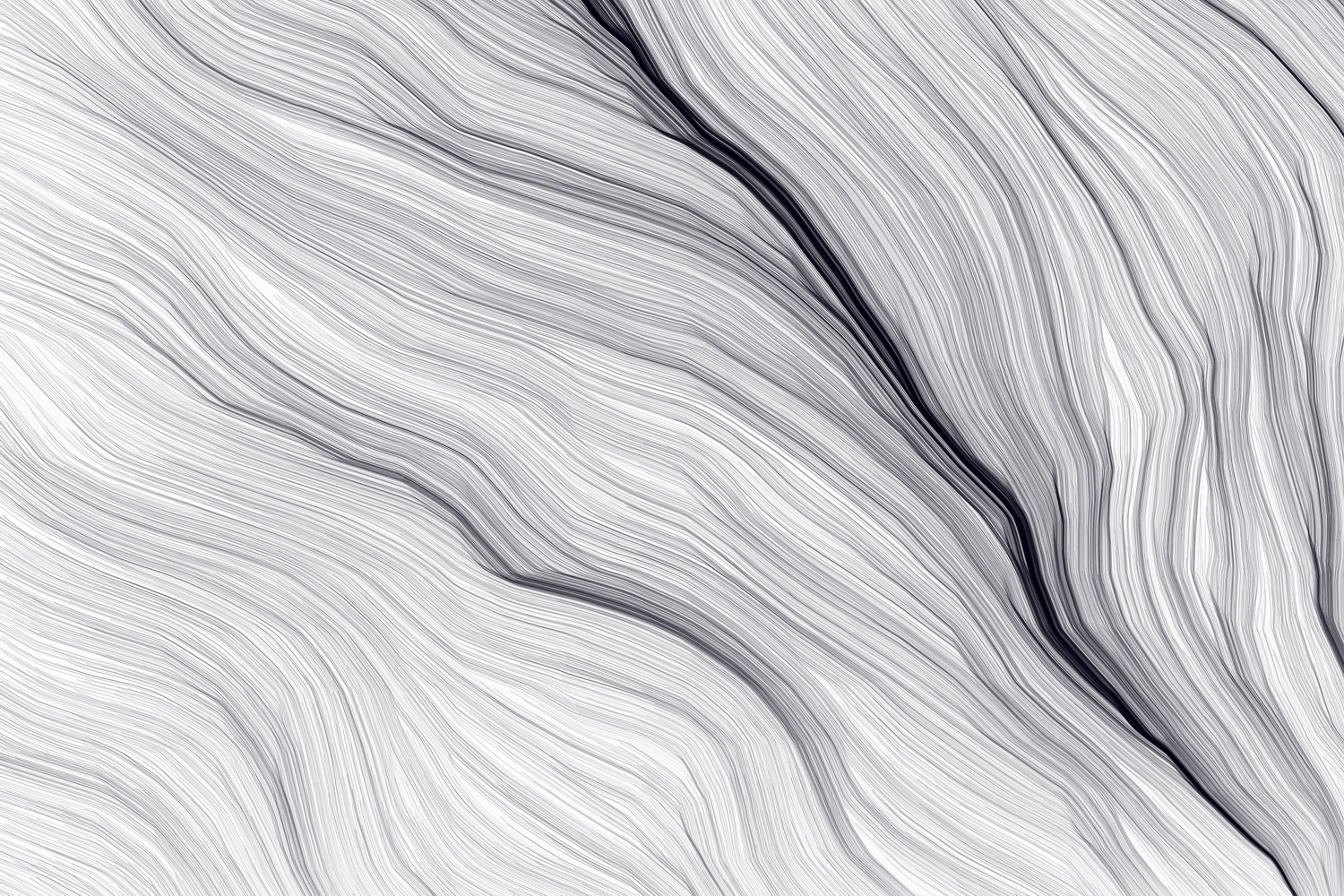Don’t find yourself having exceeding your online data cap. Make sure that you monitor your online usage, including those from USENET so you’re not hit with those nasty overage charges. You could lose access entirely, so make sure that you know where you are in terms of usage.
First, you could try installing DD-WRT on your router, which will monitor your internet usage automatically. This can be quite convenient as all that’s required is that you check your router’s IP address and click ‘Status’ and then ‘WAN’. A graph should appear at the bottom of the page where you’ll see the bandwidth used each day. You can even get more specific by placing your mouse over the graph for more details.
You can also monitor internet usage on your Mac, Windows or Linux computer by making a few downloads.
Ntop: This may be run on any platform, although its binaries are geared specifically toward Windows and UNIX. You’ll find a detailed overview of the network usage.
SurplusMeter: This may be used for the Mac. It allows you to set a daily cap and you may accumulate surplus usage.
Comcast users may log into their account through the Comcast website to monitor their internet usage. However, some users have not been pleased with its effectiveness.
So to recap, the DD-WRT is the simplest way to go about monitoring your internet usage, although there are other ways to go about it as well. Whatever method you choose, keep up with your internet usage so you don’t run into overage charges or so you’re not cut off from the internet completely.